Five Tips To Optimize CAD Designs For CNC Machining
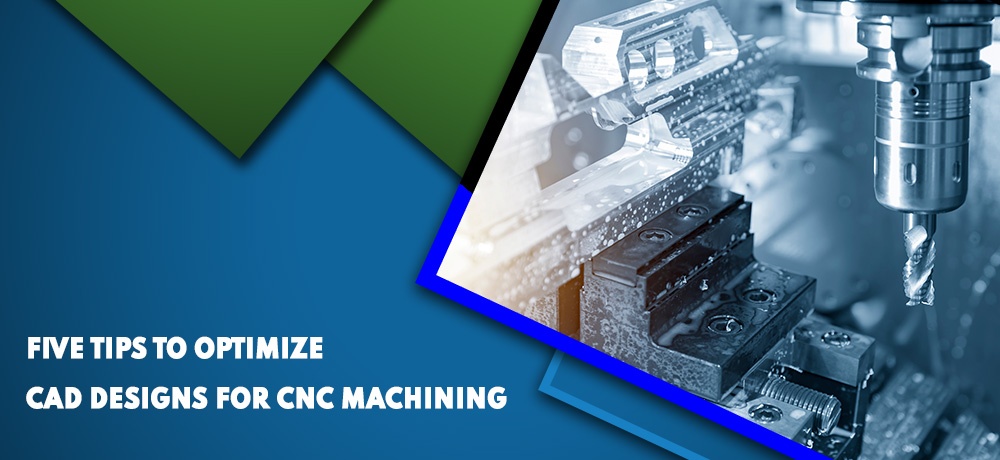
When it comes to producing metal or plastic parts that need to be cut or drilled, CNC machining is a quick, affordable option. Engineers are especially drawn to these manufacturing technologies because they result in a high level of automation and a more precise level of production. This leaves no room for human error.
The process is an increasingly popular industrial solution as it allows you to generate parts directly from your own designs created in CAD software. All in all, CNC machines play an invaluable role in the manufacturing industry.
However, the created designs are not always accurate and sometimes contain errors since CAD designs need constant enhancement and improvement. In this blog, the experts at Affinity Manufacturing Ltd. have listed five tips to help optimize CAD designs for CNC Machining.
1. Keep the walls from being unnecessarily thin
Although thin walls are required in some cases, it is advisable to avoid designing excessively thin walls whenever possible. Machining parts with walls thinner than the recommended minimum will result in lower accuracy. This is due to the vibrations that occur when machining parts with extremely thin walls. To avoid this issue, the minimum recommended thickness of walls is 0.794mm for metals and 1.5mm for plastics.
2. Refrain from using excessive tolerances
By the same token as thin walls, the use of tight tolerances is often required for some projects; however, it is important to only tolerance dimensions where necessary. CNC machines have tolerance standards, meaning if your dimensions are without tolerancing, the machine will use its standard tolerance. As such, tight tolerancing should be strictly reserved for when it is necessary, as excessive tolerancing results in increased machining costs and time, ultimately increasing the customer’s cost. Similarly, to further reduce machining time and costs, tolerancing should remain as homogeneous as possible.
3. Design standard size holes
When designing holes in your CAD model, it is important to consider the standard hole size, which can be milled using standard drill bit sizes. It is advised to use the same size whenever possible as it reduces the machining time and cost. Designing non-standard holes requires an end mill tool that can increase time and cost.
4. Avoid needlessly small features
Designing extremely small features in your CAD design is possible and, at times, required; however, it typically requires special tools when dealing with features under 2.5mm. Consequently, designing any feature under 2.5mm would increase machine costs and time, which is why features of this size should be avoided unless necessary.
5. Design features that can be CNC machined
When designing and adding features to your CAD design, it is imperative to learn about the machine’s capabilities. Not all features can be CNC machined, and as such, it is vital to understand which features can be machined and which cannot. For instance, producing curved holes is not in the range of capabilities for CNC mills, lathes, and drills. Consequently, these features should be scrapped if they are simply for aesthetics; however, if you require this feature in your design, other machining methods must be used, such as electrical discharge machining (EDM).
For more tips on CNC machining, reach out to Affinity Manufacturing Ltd. We have been serving the Vancouver, BC, area since 2000 and are focused on customer satisfaction. We have a comprehensive state-of-the-art facility capable of handling miniature components to large mechanical parts and assemblies. We serve clients across Surrey, Vancouver, Richmond, Coquitlam, Abbotsford, Chilliwack, Burnaby, Squamish, Seattle, and the surrounding areas.
To learn more about the services we provide, please click here. To get in touch with us, please click here.



